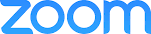My complaint:
Hello my name is James Schendel. I am a substitute teacher with Los Angeles unified school District. Right now I am working with another teacher as support for her distance-learning classroom. First let me explain the LA USD sometimes gives out technology especially during this Covid time to teachers but when I went to get a laptop there were no more laptops available so they gave me a large iPad instead. There were several advantages to the iPod. It’s very fast and it has a flash drive which means that they can access the hard drive instantly and also it has built-in Internet which means I don’t have to rely on Wi-Fi which can be spotty where I live but. I was surprised to find out that they were major differences between zoom on a laptop and zoom on an iPad. The one difference that makes my job difficult is that if the teacher or if I am screen sharing, I can no longer see the students I need to constantly be able to see the cams of the students to make sure that they are behaving and then I can call on students. So the problem is during screen sharing I can’t do that I can’t see any of the students all I can do is say well kids who can tell me about… But I cannot call on them or see how they are doing. This makes it very difficult to do my job because the teacher says to me Mr. Schendel well I am showing this lesson in math you need to make sure students are participating in paying attention and I have to tell her I can’t do that because during screen share I cannot see the students. I have no idea why this is happening and I hope that you can fix this issue
Suggested solution:
I would say you need to update Zoom for iPad so that it allows for the host to see all the participants in the meeting during screen share. My email is schenzy@yahoo.com - Please send me an email there thank you